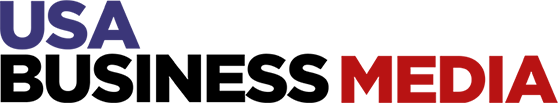We’ve long considered Apple’s iPads to be the best tablets on the market, but determining exactly which model you should buy isn’t always straightforward. Do you just want a big screen for streaming and web browsing? Do you want a pseudo-laptop? Do you care about those Apple Intelligence features the company has been pushing so hard in recent months? If you aren’t quite sure, allow us to help. We’ve tested just about every iPad ever made; below, we’ve broken down which ones should make the most sense for the majority of people.
Table of contents
The best iPads for 2025
iPad FAQs
How long do iPads typically last?
If history is any indication, expect Apple to update your iPad to the latest version of iPadOS for at least five years, if not longer. The iPadOS 18 update, for example, is available on iPad Pros dating back to 2018 and other iPads dating back to 2019. How long your iPad’s hardware will last depends on which model you buy and how well you maintain it. (If you’re particularly clumsy, consider an iPad case.) A more powerful iPad Pro will feel fast for a longer time than an entry-level iPad, but each model should remain at least serviceable until Apple stops updating it, at minimum.
What’s the difference between the iPad and the iPad Air?
Compared to the 11th-gen iPad, the iPad Air runs on a stronger M3 chip (instead of the A16 Bionic) and has 2GB more RAM (8GB total). Both come with 128GB of storage by default. The Air is also available in two sizes, 11 and 13 inches, whereas the 11th-gen iPad doesn’t offer the larger screen option. The M-series SoC gives the Air better long-term performance, plus access to certain iPadOS features such as Apple Intelligence and Stage Manager. Its display supports a wider P3 color gamut, has an anti-reflective coating and is fully laminated. The latter means there’s no “air gap” between the display and the glass covering it, so it feels more like you’re directly touching what’s on screen instead of interacting with an image below the glass. The Air also works with the newer Pencil Pro stylus and more comfortable Magic Keyboards, and its USB-C port supports faster data transfer speeds. It technically supports faster Wi-Fi 6E, too, while the lower-cost iPad uses Wi-Fi 6.
Starting at $349, the 11th-gen iPad is $250 less expensive than the iPad Air. It has a similarly elegant design with flat edges, thin bezels, USB-C port, and a Touch ID reader. Battery life is rated at the same 10 hours, and both devices have their front-facing camera on their long edge, which is a more natural position for video calls. The cheaper iPad works with the first-gen and USB-C Apple Pencils – which are more convoluted to charge – and a unique keyboard accessory called the Magic Keyboard Folio.
How do I take a screenshot on an iPad?
As we note in our screenshot how-to guide, you can take a screenshot on your iPad by pressing the top button and either volume button at the same time. If you have an older iPad with a Home button, simultaneously press the top button and the Home button instead.
Recent updates
March 2025: The recently-launched iPad Air M3 has replaced its predecessor as our top overall recommendation. We’ve also made a note regarding the new iPad (A16), which we plan to test in the near future and expect to become our new budget pick. We’ve made a handful of edits elsewhere in the guide to reflect Apple’s latest hardware.
January 2025: We’ve lightly edited this guide for clarity. Our recommendations remain the same.
October 2024: We’ve updated our guide to include the new iPad mini 7.
June 2024: We’ve touched up this guide to reflect some of the new iPadOS features Apple announced at WWDC, though our picks remain the same.
Nathan Ingraham contributed to this report.
This article originally appeared on Engadget at https://www.engadget.com/mobile/tablets/best-ipads-how-to-pick-the-best-apple-tablet-for-you-150054066.html?src=rss